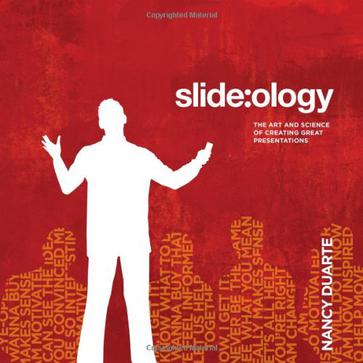内容简介
Praise for slide:ology
Copyright
Dedication
Acknowledgments
Foreword
Introduction
Chapter 1. Creating a New Slide Ideology
建立全新的幻灯理念
Section 1.1. Don't Commit Career Suislide
不要委托职业的幻灯制作者
Section 1.2. A Case for Presentations
一个演示案例
Section 1.3. So Where Do You Begin?
从哪里开始?
Section 1.4. Case Study: Mark Templeton
案例研究:
Section 1.5. The Presentation Ecosystem
演示系统
Section 1.6. World Class Presentations Require Time and Focus
世界级的演示要求时间和焦点
Section 1.7. Responding to Audience Needs
响应听众需求
Section 1.8. How Do You Define Your Audience?
如何定义你的听众
Section 1.9. Case Study: Rick Justice Creating Great Presence
案例研究:
Section 1.10. Case Study: ZS Associates An Incentive to Communicate Clearly
案例研究:ZS
Chapter 2. Creating Ideas, Not Slides
建立理念,而不是幻灯
Section 2.1. Finding Your Inspiration
找到灵感
Section 2.2. Innovating with Sticky Notes
使用即时贴创新
Section 2.3. Case Study: Bill McDonough
案例研究:
Section 2.4. Sketching Your Way to Success
画出成功之路
Section 2.5. Collaborating to Get Clarity
??清晰
Section 2.6. Case Study: Mitchell Baker
案例研究:
Section 2.7. Sketching Ideas Using Diagrams
使用图解描绘概念
Section 2.8. Sketching Complete Ideas
描绘完整的概念
Chapter 3. Creating Diagrams
创建图解
Section 3.1. Classifying Diagrams
图解分类
Section 3.2. Abstract Concepts: Flow
抽象概念:流程
Section 3.3. Abstract Concepts: Structure
抽象概念:结构
Section 3.4. Abstract Concepts: Cluster
抽象概念:聚集
Section 3.5. Abstract Concepts: Radiate
抽象概念:发散
Section 3.6. Realistic Concepts: Pictorial
形象概念:插画
Section 3.7. Realistic Concepts: Display Data
形象概念:显示数据--与图表相关的内容
Section 3.8. Making Diagrams Work Together
综合运用图解
Section 3.9. Strengthening the Diagram's Concept
强化图解概念
Chapter 4. Displaying Data
显示数据--本章讲统计图表
Section 4.1. Following the Five Data Slide Rules
五条数据幻灯原则
Section 4.2. Telling the Truth
说出事实
Section 4.3. Getting to the Point
说出重点
Section 4.4. Picking the Right Tool for the Job
使用正确的工具
Section 4.5. Highlighting What's Important
强调重要的
Section 4.6. Chart Makeovers
图表美化
Section 4.7. Case Study: Healthy Waters
案例研究:
Chapter 5. Thinking Like a Designer
象设计师一样思考
Section 5.1. The Value of Design
设计的价值
Section 5.2. Revealing Yourself Through Design Decisions
??设计决策
Section 5.3. Case Study: Al Gore
案例研究:Al Gore(美国前副总统)
Section 5.4. Designing Effective Slides
设计有效的幻灯
Chapter 6. Arranging Elements
安排元素
Section 6.1. Placement of Elements Creates Meaning
元素的位置有意义
Section 6.2. Contrast: Identifying the Main Point Quickly
对比:快速识别主要点
Section 6.3. Flow: Ordering How the Information Is Processed
流程:排序信息处理流程
Section 6.4. Hierarchy: Seeing Relationships Between Elements
层次:发现元素之间的联系
Section 6.5. Unity: Sensing the Structure of Information
联合:了解信息结构
Section 6.6. Case Study: Adobe Controlling
案例研究:
Section 6.7. Proximity: Perceiving Meaning from Location
就近:感知位置意义
Section 6.8. Whitespace: Getting Visual Breathing Room
留白:留下视觉上的喘息空间
Section 6.9. Case Study: Garr Reynolds
案例研究:Garr Reynolds(演示之禅的作者)
Section 6.10. Finding Beauty in the Design Around You
发现身边的设计之美
Chapter 7. Using Visual Elements: Background, Color, and Text
使用视觉元素:背景,颜色,文本
Section 7.1. The Ingredients of a Great Slide
卓越幻灯的要素
Section 7.2. Background
背景
Section 7.3. Backgrounds Are a Surface for Digital Assets
背景是数字资产的外表
Section 7.4. Traversing Flatland and Dimensions
??平面和维度
Section 7.5. Creating a Sense of Space
建立空间感
Section 7.6. Determining the Light Source
决定光源
Section 7.7. Color
颜色
Section 7.8. About the Color Wheel
色彩轮
Section 7.9. Using the Power of Color
使用颜色的力量
Section 7.10. Choosing Your Colors
选择你自己的颜色
Section 7.11. Using Industry Color Palettes
使用行业颜色板
Section 7.12. Assembling a Color Palette
配置颜色板
Section 7.13. Case Study: BzzAgent
案例研究:
Section 7.14. Text
文本
Section 7.15. Dissecting a Font
解剖字体
Section 7.16. How Many Words Should Be on a Slide?
一张幻灯上多少字
Section 7.17. Typesetting
排版
Section 7.18. Typesetting a Block of Text
排版大量文字
Section 7.19. Obeying Gun Laws and Bullet Laws
遵从??原则
Section 7.20. Validating Your Font Size
验证字体大小
Section 7.21. Playing Text Animations as the Audience Enters
使用文字动画
Chapter 8. Using Visual Elements: Images
使用视觉元素:图片
Section 8.1. Assembling an Image System
配置图片系统
Section 8.2. Photography
摄影
Section 8.3. Case Study: School District
案例研究:
Section 8.4. Taking Your Own Photos
使用自己的照片
Section 8.5. Illustrations
插图
Section 8.6. Creating an Illustration Library
建立插画库
Section 8.7. Illustrating Complex Stories
图解复杂的故事
Section 8.8. Stylizing Diagrams and Illustrations
风格化图示和图解
Section 8.9. Case Study: Dr. Mike Magee
案例研究:
Section 8.10. Case Study: Incorporating Video
案例研究:
Chapter 9. Creating Movement
建立运动
Section 9.1. Designing Time-Based Scenes
设计基于时间的场景
Section 9.2. Planning Animations
计划动画
Section 9.3. Animating Serves a Purpose
动画服务于目标
Section 9.4. Taking Lessons from the Movies
从电影学习
Section 9.5. Making Objects Move and Change
让对象运动和改变
Section 9.6. Creating Panoramas and Scenes
建立全景图
Section 9.7. Creating Scenes, Not Slides
建立场景,而不是幻灯
Section 9.8. Case Study: Guerrino De Luca
案例研究:
Section 9.9. Brainstorming Meaningful Metaphors
头脑风暴有意义的隐喻
Section 9.10. Case Study: Rare
案例研究:
Section 9.11. Avoiding Visual Vertigo
避免视觉眩晕
Chapter 10. Governing with Templates
用模板管理
Section 10.1. Arming Your Workforce
武装你的工作人员
Section 10.2. Making Template Design Decisions
制定模板设计原则
Section 10.3. Case Study: Hewlett-Packard
案例研究:HP
Section 10.4. Experimenting with Various Looks
尝试不同的外观
Section 10.5. Following Template Guidelines
遵守模板指南
Section 10.6. Building Presentations Collaboratively
协同建立演示
Chapter 11. Interacting with Slides
与幻灯交互
Section 11.1. The Power of Constraints
约束的力量
Section 11.2. Constraining the Text
约束文字
Section 11.3. Reducing Text on a Slide
减少文字
Section 11.4. Navigating Through Your Message
导航你的信息
Section 11.5. Constraining the Length
控制长度
Section 11.6. Case Study: Pecha Kucha
案例研究:
Section 11.7. Constraining the Projector
控制投影仪
Section 11.8. All the World's a Stage
世界的舞台
Section 11.9. How Many Slides? Use the 10/20/30 Rule.
多数张幻灯?10/20/30原则
Section 11.10. How Many Slides? The Sky Is the Limit.
多数张幻灯?天高任鸟飞
Section 11.11. How Many Slides? Depends on the Technology.
多数张幻灯?看使用的技术
Section 11.12. To Project or Not to Project
投影还是不投影
Section 11.13. Case Study: John Ortberg
案例研究:
Section 11.14. Small Device, Big Impact
小设备,大印象
Section 11.15. Case Study: Jill Bolte-Taylor
案例研究:
Section 11.16. A Call to Relate
??
Chapter 12. Manifesto: The Five Theses of the Power of a Presentation
纲领:5个观点
Section 12.1. Treat Your Audience as King
以听众为中心
Section 12.2. Spread Ideas and Move People
传播理念、感动人们
Section 12.3. Help Them See What You're Saying
让他们看到你所说的
Section 12.4. Practice Design, Not Decoration
学习设计,而不是装饰
Section 12.5. Cultivate Healthy Relationships
加强有益的联系
References
Index
【展开】
【收起】
下载说明
1、追日是作者栎年创作的原创作品,下载链接均为网友上传的的网盘链接!
2、相识电子书提供优质免费的txt、pdf等下载链接,所有电子书均为完整版!
下载链接
热门评论
-
ShouyuDesu的评论Audiences will either listen to what a a presenter is saying or read the slides themselves. They won't do both. Why? People tend to focus on one stream of verbal communication at a time -- listening and reading are conflicting activities.----slide:ology
-
許有杰Rene的评论剛讀完 Nancy Duarte 的書,“slide:ology The Art and Science of Creating Great Presentations”。非常實用。工作上經常要準備演示文稿的朋友們一定會受益。尤其喜歡書裡幾章針對沒有設計背景的人如何提高對設計的敏感度。難怪有書評說:「讀了這本書,就沒有藉口做出無聊,無趣的presentation。」
-
哈哈逗啊逗的评论我看了你推荐的《Slide:ology》觉得很有用,能不能再推荐一些类似的书籍给我看看嘞[呵呵][爱你]@Prezi_暗流
-
赵自叨叨的评论你可以不断强化你要表达的信息,但是用户不一定会听你的,除非你告诉他这些信息中哪些对他们有利的。slide-ology
-
ColinTianJian的评论发表了博文 《slide:ology (2) (05042014)》 - 前天晚上,我一口气看完了 slide:ology 整本书,这本书,没有教你用什么样的软件去做slides, 因为这些在作者看来 slide:olog...
-
_Ken_Leung_的评论“宣言:演说力的五大定律”——《Slide:ology》
-
黑羽十九的评论今年9月之前完成这三门课程的部门内训,觉得的确有必要把自己所学过的有用的知识进行推广。也可以打造几个多面手出来。此外还给大家推荐一本书《Slide:Ology》这是一本PPT圣经级别的书。
-
linxialisa的评论读过《slide:ology》 ★★★★ “果然名不虚传,英文版。2014-4-22 22:12:50” 网页链接
-
尹国冰的评论【2月好书推荐:Slide:ology】 推荐一本关于Presentation的书:Slide:ology:THE ART AND SCIENCE OF CREATING GREAT PRESENTATIONS 无论是Microsoft 的Power Point,还是Apple的Keynote,都只是工具而已。Presentation的关键还是在人,只不过技术的进步使得… 网页链接
-
Jade__Gu的评论创意和设计PPT的大师Nancy Duarte,写过一些非常有见解的关于PPT创作的书。一本叫Slide:ology(在@Lonely_Fish 的博客上有详细介绍),另一本叫Resonate. 两本都有中文版了,但总不如原著。最近看到Nancy这本Resonate推出了免费的多媒体版本,非常好,真的应该看看 网页链接